Make the map yours
My Places, My Maps, and classic Google Maps
Since this is just a preview of the new Google Maps experience, we’re still working on adding features, so not all functionality from classic Google Maps is available yet. If you’d like to see a list of all your reviews, ratings, check-ins, or starred items, you can still load classic Google Maps. You can also access, edit, and delete this content from yourGoogle Dashboard.
We now also have a brand new product for creating custom maps - Google Maps Engine Lite. Users can create powerful maps by importing and adding data onto the map to visualize trends. Check it out at mapsengine.google.com/map/. To access your previous My Maps and My Places content, you can click the gear menu [icon] and select My Places.
Suggested places
The more you interact with Google Maps, the better it becomes at helping you search and explore. When signed-in, you can get suggestions of places you've searched for or interacted with in the past, as well as new suggestions using the following sources:
- Starred locations - Landmarks, businesses, or addresses that you’ve starred, which you can quickly refer back to.
- Ratings - Businesses you’ve rated and reviews you’ve written.
- Web History - Locations or directions you’ve searched for or viewed in the past, when Web History is enabled. You can pause or enable Web History from your Web History page.
You can also see suggested places right on the map. Only ratings can be seen by others, if you have made these publicly viewable.
Web History
If you're signed into your Google account and have Web History turned on, you can find the places that matter to you quickly and easily. Your Web History and searches are only visible to you.
Related links:
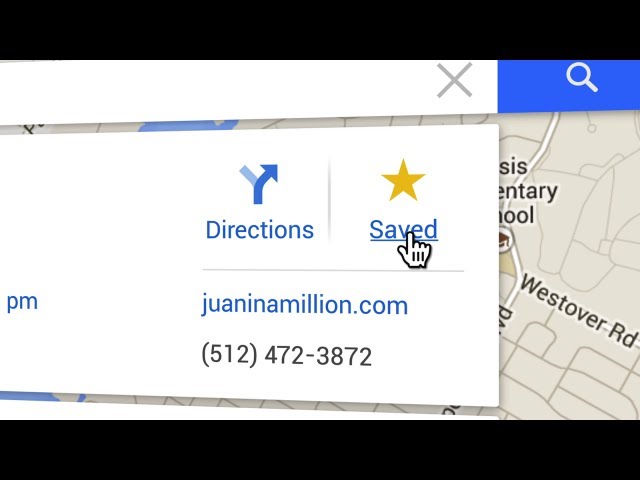
No comments:
Post a Comment